Time sensitive setup with workflows
Introduction
BMS enables users to set up separate workflows, and notifications for tickets that are created during specific hours. When a customer emails your support during non-business hours, can specify the ticket flow using the Time Sensitive option in workflows.
This feature allows you to send your customers specific notifications and assign specific SLAs based on the time of ticket creation.
Requirements
Access to Admin > Business hours > Workflows.
Setup
- Navigate to Admin > Business hours > Workflows.
- Create a new workflow or open any existing workflow.
- A new tab labeled Time Sensitive is added next to Triggers.
- Under Time Sensitive tab, select Yes. Click on the radio button.
This will provide you with options to choose between Business hours/Outside Business hours.
- Next, select the locations you want these settings to be applied.
Location dropdown will display the different office locations created for your tenant under Admin > My Company > Locations.
The first value seen in the drop-down is of the main location.
Once the location is selected, a preview of these hours will be displayed either on the side or at the bottom of this panel.
Preview will show the Location name on the top, the Time zone of the location, and the hours selected for the location.
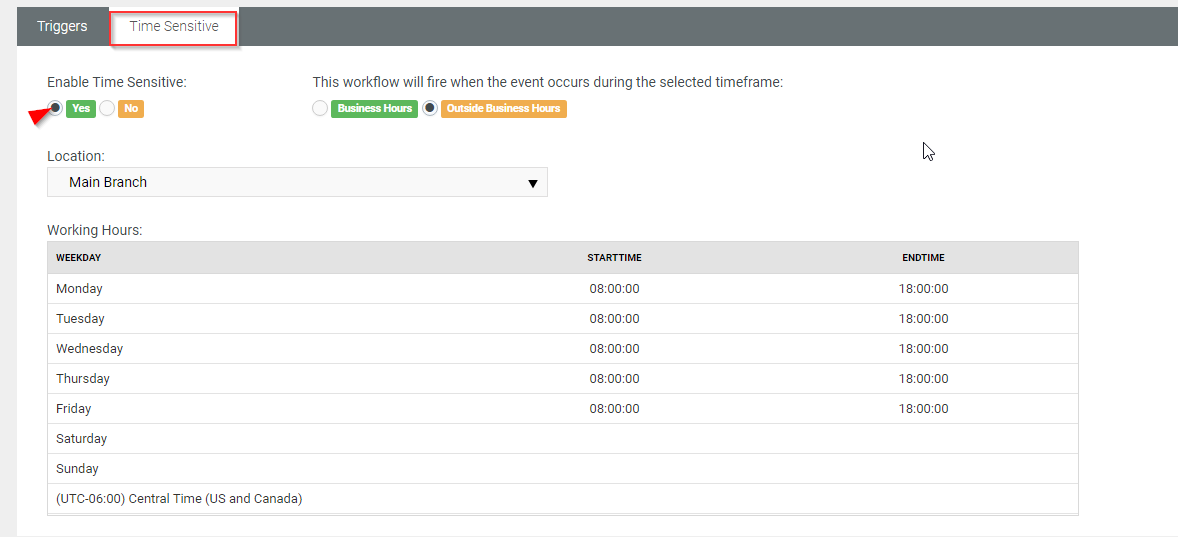
Activity type - Time of creation or ticket update, or the time when any activity is added will be used to compare the time for inside/outside business hours.
- Time-sensitive feature does not affect time triggers like Idle for, Overdue, and Due.
- Triggers such as Create, updates, Add Notes/Time entries can combine with time-sensitive feature



